Love to-do list apps, but not too keen on the extra features? Try these minimalist productivity apps for your tasks.
While there are plenty of apps filled with useful productivity tools and features, sometimes you just need a simple to-do list to get the job done. Minimalist apps stand out with their design and user experience, removing excess elements and leaving only what is needed.
Here are seven free to-do list apps that you can download to accomplish your tasks. We’ve even categorized them from least to most minimal, so you can find the perfect level of simplicity to meet your needs.
Weekly Success Planner
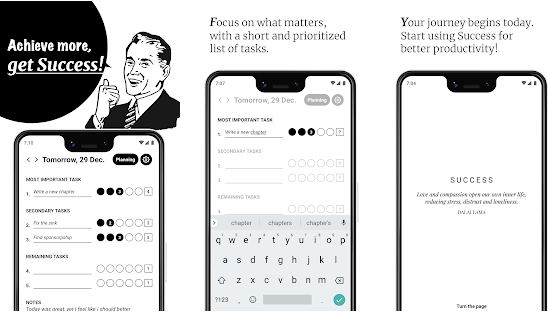
Success Weekly Planner is a to-do list app that challenges you to keep your list to a minimum. In the daily view, you write down your most important task for the day that needs to be completed, two side tasks that are important but not as urgent, and two more remaining tasks if you have time.
You then choose how many Pomodoro sessions you think it will take to complete the task. Once you’ve completed the item, you enter the actual time it took in the last box on the right and compare the difference.
You can take notes on the day, give yourself a productivity score, and plan for the future or look back.
If you have more than five tasks a day, don’t worry either. There is an additional weekly planning mode that you can use to enter up to 15 additional tasks for the week that are not assigned for a specific day.
The process: personal planner

Although the layout of this app looks clean and simple, The Process has a lot of elements to it. There are three different tabs, where you have to do, save and review .
Focusing on the app’s to-do list look, the Do tab offers a simple to-do list way to add your to-do’s and swipe left to complete them. While the original idea behind the app is to help build habits, it’s also a great way to keep track of your tasks and start from a blank slate when the day is over.
Additionally, you can add journals (or notes) of up to 300 characters and take a daily review of your progress and productivity, which you can summarize under the Review tab . Daily review in the app lets you move tasks to the next day, reflect on what you’ve accomplished today, and plan for tomorrow.
Meraki: to-do list
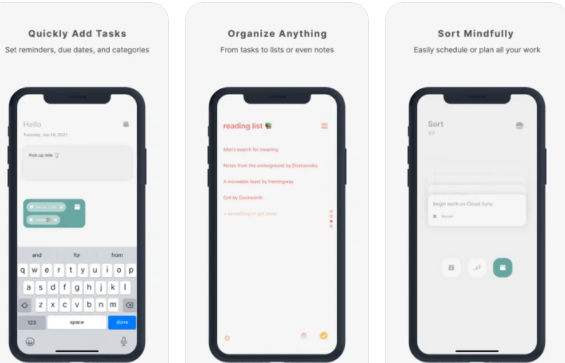
Meraki is an app that seamlessly integrates planning with to-dos. With smooth gestures, you swipe right to complete a task and left to delete it. You can have multiple to-do lists for different categories, and browsing separate pages is also easy and swiping up and down.
Another integration connects your calendar to the app to help you align tasks with upcoming events and deadlines. You receive a daily briefing on your home page of the tasks and events scheduled for your day. Last but not least, the app gives you motivational quotes to get things done.
Although Meraki’s appearance is minimal, it does have several features that you can use. It’s a perfect balance if you prefer to display your information in an uncluttered way but still want to enhance your to-do list with a handful of integrations.
Tweek – To Do Weekly Calendar
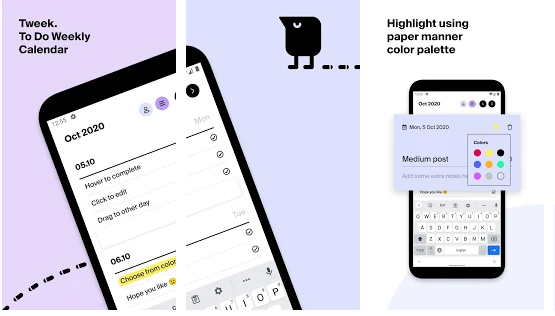
Tweek is a weekly calendar based task list app. You get a Monday to Sunday (or Sunday to Saturday) view to add your tasks to the list for the whole week and for the future. While there are additional features like color coding tasks and creating additional calendars, it works well in its simplest form.
You can also opt for a Tweek Premium subscription with additional features and integrations. But if you want simple functions, the free version will be more than enough.
Someday – one day at a time
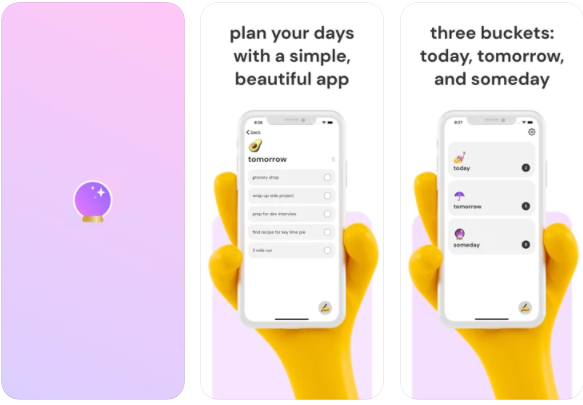
Your to-do list is divided into three different categories of deadlines in this app: today, tomorrow and someday. The design is clean, organized, and comes with fun emojis. From the home page, you can easily create new tasks and see how many tasks are listed in each category.
When you check off a completed item, it disappears, no longer taking part of your mind. This great app offers a bit of future planning while being as easy as possible. Finally, disappearing items are great if you’d rather have something completely out of mind once you’ve completed them.
Gone App
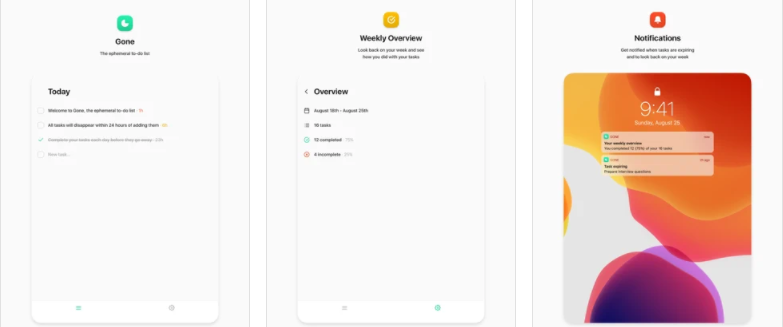
It’s a simple to-do list with an interesting twist. Once you’ve written a task on your list, you have 24 hours to complete that task, otherwise it will expire. Once expired, it is removed from the task list.
A weekly archive of your tasks is available in the settings menu, where you can see how many tasks you were able to complete before the expiration date.
If you need something that can help you focus on what you need to do one day at a time, the Gone app might be right for you.
This unique approach to a to-do list motivates you to quickly complete your tasks after you write them down instead of putting them off for more than a day. While it’s not a perfect system for planning large projects, it’s a great way to productively track what tasks you can complete in a day.
MinimaList – To do list

MinimaList is a popular application for simple tasks. When you enter the app, you will immediately notice how minimal it is. The screen is completely blank except for tasks. You use simple gestures to create new items and mark old ones as done, and you can set deadlines for yourself as well.
MinimaList also offers a premium version that you can upgrade to for multiple list windows, location-based tasks, and more. However, the free version is more than sufficient as a simple to-do list solution.
Additionally, clicking on a task opens Focus Mode , which features a Pomodoro timer, regular timer, and custom countdown timer. It’s a great feature for any task that requires a lot of focus, and it’s presented in a non-intrusive way that doesn’t disrupt the minimal design of the app.

