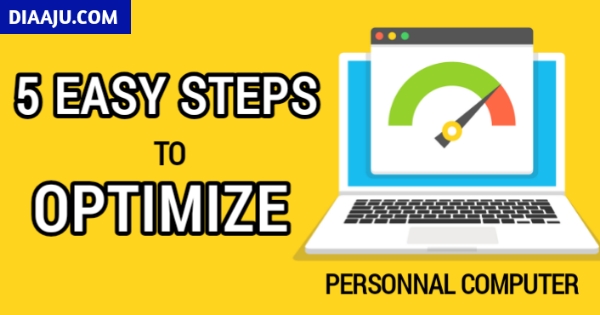The personal computer has long ceased to be an astonishing novelty. Nowadays, a PC is available in almost every household and the ability to use it has become one of the most important skills. We work, we have fun, watch movies, listen to music. But what if your loyal assistant, as they say, is “not the same”?
Many desktop and laptop users notice that over time the performance of their electronic peers decreases: programs crash, downloads take longer, and web browser pages do not open immediately. all. In order to optimize your PC , there are a few simple tips, each of which we will come back to in more detail.
Keep order
In this case, of course, we mean the order inside the computer. Very often, users don’t think about how they store information, so desktops and hard drives in most computers are a terrible mess of files and folders, some of which are already completely outdated and unnecessary.
Since it is very difficult to find something specific in this mess, such chaos will greatly annoy you if suddenly there are performance issues.
To avoid clutter, try to group information together, as the creators of operating systems developed a tool like “Folders” for a reason. When on your desktop, for example, there are three folders: “Documents”, “Pictures”, “Work”, it is much easier to find something than when all the contents of these folders are mixed up on the desktop.
Regularly clean your computer’s file system
Just like you clean your apartment, you should also clean your personal electronic space.
Remove unused programs in a timely manner if you no longer need them in the future. Also, don’t store the files you needed just once, but they now collect dust “on the shelf” of your hard drive. This cleaning procedure should be performed at least once a month. And don’t forget the “Empty Trash” function after the prior deletion.
Clean up your internet browser’s temporary files on time
Every World Wide Web browsing program has a feature that speeds up your access to pages that you have already visited. This is called the “Internet cache” – a high speed clipboard for storing information about the pages you have already visited.
With this function, you can view some pages offline, and also, if your internet has restrictions on the amount of information received, it saves your internet traffic, as the browser does not have to download the same files all the time. time.
This is handy in the short term, but if you don’t regularly clear the cache, you end up with a lot of unnecessary information stored in your computer’s memory. For example, after a month of active network browsing, the amount of Internet cache may drop from 500MB to 1GB on your computer hard drive.
For the production of the cleaning procedure there is a special function in each browser. For example, in Google Chrome , it is located in the following path: Settings and management – Tools – Delete browsing data, there you must check the “Empty cache” box and select the period to delete.
In Internet Explorer: Tools – Security – Delete browsing history. You must check the box “Temporary Internet files” and click on the button “Delete”.
Register
When installing programs and devices, as well as when setting certain parameters, data about these actions is recorded in the computer registry – a special database built according to a certain hierarchy, which is used on computers running Windows operating systems.
When programs and devices are removed, registry entries remain in most cases, and it follows that the more you use your computer, the more paths and settings you have unused in the registry. And the more entries you have in the registry, the more the computer accesses the entry it needs to perform an action.
Of course, we do not recommend that you perform this type of optimization manually, as it is quite difficult and takes a long time. We recommend that you use optimization programs that are easily accessible on the Internet. These programs include: CCleaner , RegCleaner, Vit Registry Fix and many more, and the vast majority of these programs are completely free and available for personal use.
The first program in the list is the most popular – CCleaner, which is not surprising because it knows not only how to optimize the computer registry, but also remove unused shortcuts, clear the Internet cache and, with its help , you can uninstall programs and configure the boot order at startup.
Don’t include features you don’t need
Very often people are surprised why their computer starts to run slower, they optimize their electronic assistant using, for example, CClenaer, but completely forget about some functions that, in principle, they do not need , and deactivation which would give a tangible increase in performance.
This includes the built-in functions of operating systems: window transparency, animation when minimized and maximized, widgets that decorate the desktop. Knowing your operating system, you can easily find information on the Internet about additional options. If you need high performance, don’t chase the beauty of your operating system, use additional features in moderation and only when needed.
The most important is to treat your computer as part of your apartment, to do regular cleaning and optimization, then your mainframe or laptop will last a very long time without any complaints.