If you watch Twitch often, try these handy Chrome extensions to hide the annoyances and unlock new features on Twitch.
If you use Twitch to watch streamers play games, chat, or create art, you probably know the interface isn’t perfect. The Twitch web app has added features over the years, but if you’re a power user, you’ve probably wished for more.
Fortunately, you can unlock a lot more features on Twitch using browser extensions. Let’s take a look at the best Chrome extensions that make Twitch even better.
BetterTwitchTV
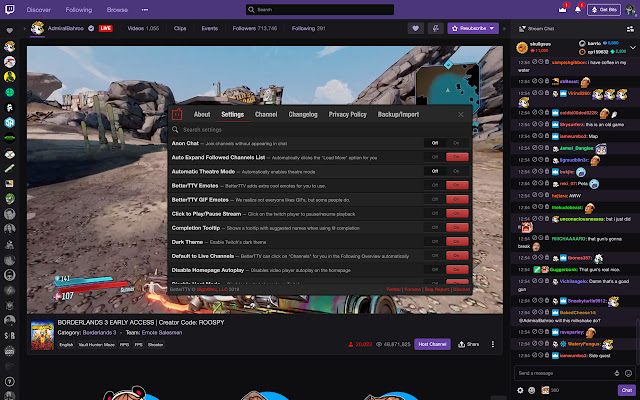
If you’re only installing one Chrome extension for Twitch, do this. As the name suggests, BetterTwitchTV (BTTV) packs a bunch of features that enhance the Twitch experience.
There are far too many tools to list here, but some of the best features include:
- Automatically claim bonus points from the chain, so you don’t have to click on the treasure box all the time.
- A more advanced emoticon menu, as well as access to many other Twitch emoticons via BTTV.
- Hide all kinds of clutter from the chat, such as clip embeds and bits.
- Add a Host button below the chat, so you can easily host the people you’re watching without having to open your own channel.
- The option to view deleted messages.
- Display options to make chat messages more readable, such as alternating backgrounds between messages and preventing hard-to-read name colors.
- Added highlight keywords, which will play a sound when someone uses them.
It is also easy to use. Simply install the extension in your browser, then open a Twitch stream. At the bottom of the page, next to the Chat button , click the gear icon . There you will see some options under BetterTTV ; click on BetterTTV Settings to access all of its settings.
Whether you just want to hide some unnecessary UI elements or add some useful shortcuts to Twitch, BTTV is worth the download.
Junk Twitch
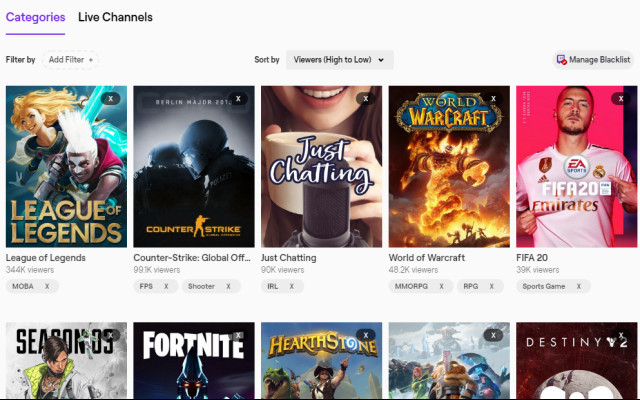
If there are some channels, games, tags, or categories that you never want to see, Junk Twitch can help. After you install it, you will see an X icon at the top right of the panels on the various pages of Twitch. Click on it to add that item to your blocklist and you won’t see it around Twitch anymore.
To see what you’ve been hiding, click on the extension icon at the top right of your browser and tap Manage Blacklist . There you can see everything you have hidden and click delete on anything if you have changed your mind. It is also possible to add new items blocked here by entering their names.
It’s a straightforward plugin, but having the option to completely hide content you don’t care about will come in handy.
Twitch now
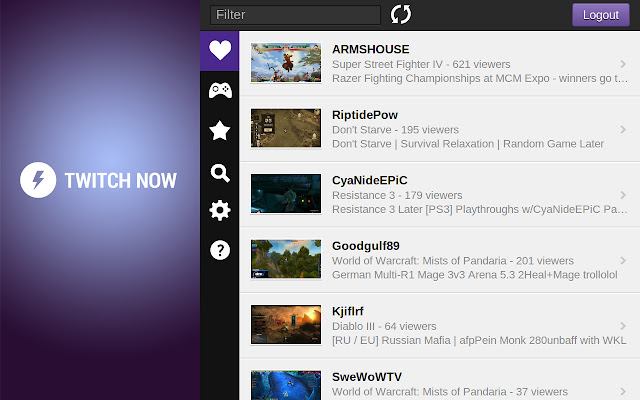
If you want to keep tabs on Twitch while browsing other sites on the web, Twitch Now can help. To get started, open the extension and click the Sign In button to authorize the app to use your Twitch account.
On the extension icon at the top right of Chrome, you’ll see the number of channels you’re currently following online. There are tabs for your main games, categories, and streams being followed on Twitch. You can also search the website directly from the extension.
Twitch Now will notify you when a channel you follow goes live. To set the channels that send notifications, click the button menu in three lines at the top right and choose Manage notifications . Check the Settings panel to change this and other behavior of the app, such as how it sorts feeds, whether to play a sound for notifications, and how often the app refreshes.
Overall, Twitch Now is a handy tool for multitasking. This allows you to avoid missing out on streaming your favorite channels, even if you haven’t opened Twitch yet.
Twitch Favorites
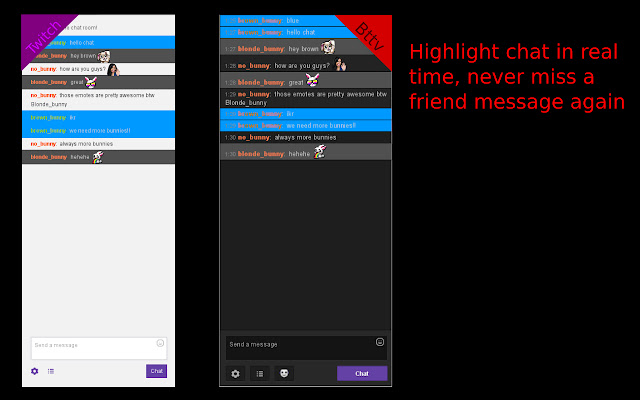
In a busy stream, it’s easy to miss your friends’ messages. Twitch Favorites provide an easy way to make posts from the people you care about most stand out. Simply add your favorite Twitch users to the extension, and Twitch Favorites will automatically highlight their messages.
Like most of the other extensions on this list, you will need to click on its icon in the top right bar to access the options. If you don’t see the Twitch Favorites icon, click the puzzle piece icon to view all extensions. For all the extensions that you use often, you should click the Pin icon to keep them permanently in the menu bar.
Enter a username to add it to the list, and it will start showing as highlighted in any Twitch chat. Click the Settings gear to open the options page. Here, you can change the highlight option from the default color, as well as select a specific color for anyone on your list.
Twitch Favorites is compatible with other Twitch extensions that also highlight posts, such as BTTV mentioned above. It has a separate highlight color field for these cases.
If you have a lot of Twitch friends with the same colored username or just don’t want to miss anything they say, this is an easy and useful extension to keep.
FrankerFaceZ
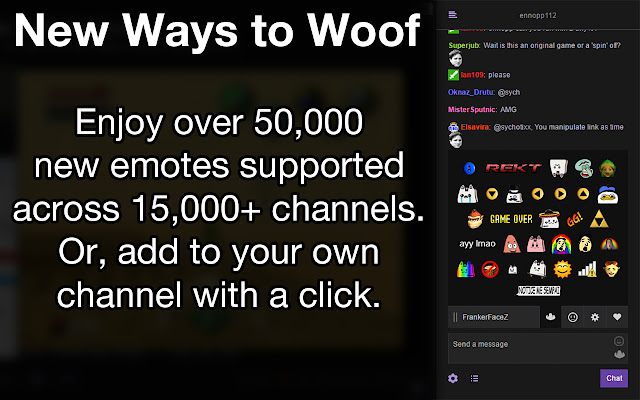
We’ve looked at a few Twitch extensions that primarily perform a simple function. FrankerFaceZ, or FFZ, is more akin to BetterTwitchTV in that it provides a suite of useful features. It is arguably the most comprehensive Twitch extension on the market.
Access it by clicking on the icon at the top right of Twitch, to the left of your profile icon. Like BTTV, there are too many possibilities with this extension to be listed exhaustively. Some of these are also intended for streamers or moderators, so they won’t be useful for general viewers.
But you should find some of the options below interesting:
Hide the Unsubscribe button so that you don’t accidentally stop following your favorite channels.
- Automatically open chat when opening an offline channel page, which is useful if you often arrive early to broadcasts.
- Change the appearance of the cat, such as the font.
- Hide some badges from the chat.
- Add a keyboard shortcut to open the emoticon menu.
- Display messages in bold when they mention you.
- Adjust the volume of a stream by scrolling your mouse wheel while hovering over it.
- Use an audio compressor to normalize the volume.
FFZ allows you to create multiple profiles, so you can have separate parameter groups for channels where you are a mod, when watching feeds in a current category, or similar. There are even add-ons for more functionality.
If you like the features of BTTV and FFZ, you can run them alongside each other. Just make sure you don’t duplicate the functions between them!

