Managing franchises is a time-consuming process. It can be managed by someone who not only has a lot of experience but also knows the tools that are useful to them. This is also the reason why businessmen and advanced corporate executives achieve high performance.
These days, it is difficult to find a narrowly focused app that can cover absolutely all the needs in this area. However, we have done everything possible to help you with this difficult endeavor. Try out these best franchise management apps for Android and iOS that have amazing tools for managing a business.
5 best franchise management apps for Android and iOS Franchise manager
Franchise Manager App
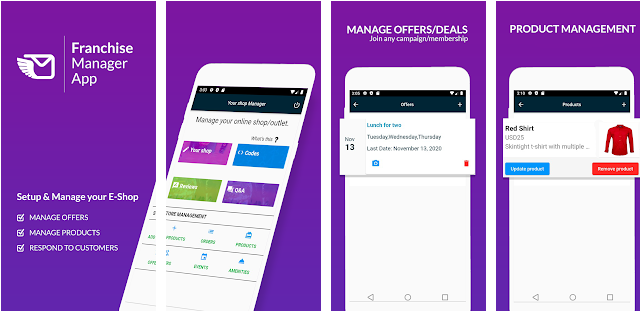
The Franchise Manager is a versatile app that can be used to easily manage any project. It has excellent navigation through all the tools.
With its help, you need to create your own online store from scratch, which will work without interruption. Here you can add a variety of products and services.
For goods, it is possible to specify parameters, costs and add pictures. Anything you want to sell can be beautifully designed and published in this program.
In addition, this service offers the possibility to create your own mobile application with a unique name and logo, in which you can make payments.
The service promises to provide full support throughout a lot of useful features. It has an easy-to-use user interface and a nice design. download franchise manager app
Bpro
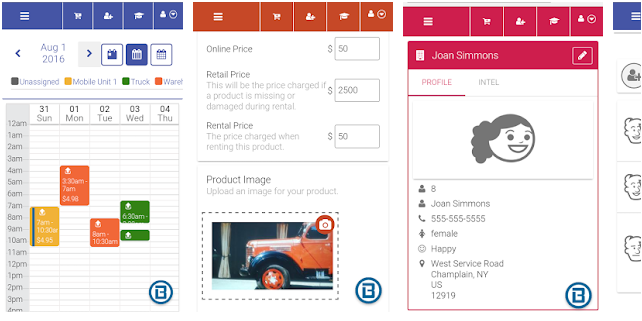
The BPro app will be a great solution for managing small businesses. There are many useful tools here.
The CRM will allow you to keep a complete record of all customers, employees, data on goods and services and other information. You can plan other actions to develop your project.
With the invoicing tool, you will get rid of unnecessary third-party applications. You can configure them to be sent automatically to all clients. Moreover, each client will have their own profile, which will allow you to stay in touch with them.
A convenient reporting system allows you to track the work of employees and all departments. You will also be able to add the results of the work of your company.
If you are selling merchandise, you can manage their sales and scraps in a separate section of the app. Manage the production and delivery schedules for the goods you sell.
The service will send you emails with reports on the results obtained. You can customize the app interface according to your business design. All the tools here are available for free without any restrictions. Download Bpro
QVALON
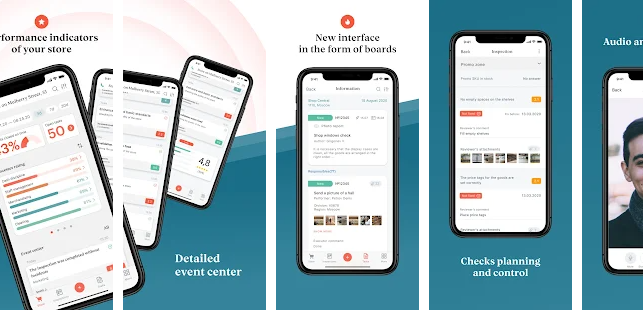
The QVALON application is a cloud platform for the management of business projects. You can use it to automate all the processes.
It enables internal audits to be carried out using specific tools. You can use them to structure the entire company system and assign responsible stakeholders. Select the criteria to which the quality must adhere.
This app will track compliance and create tasks for business processes. You can also sort and count customer reviews here.
The service analyzes all the processes that take place and helps you get accurate statistics. This will allow you to do a quality job on the improvements.
The interface of the application is in the form of tables, which makes it easy and understandable even for a beginner. It supports many media including video calling. Download Qvalon
Asana
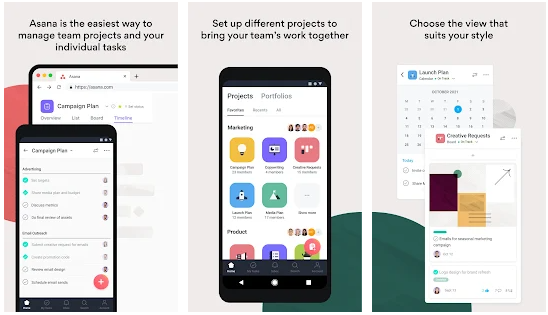
The Asana app allows you to organize the interaction between the employees in your company. You will be able to create workspaces and define tasks.
The utility also allows you to communicate with colleagues, exchange messages, files and ideas. To use the app, you need to sign in with your Google account.
After that, you should invite your colleagues. You can add them using your contact list or send email invitations.
This app allows you to specify a deadline for tasks. Employees can give coworkers access to projects and post important files.
In addition, the function of subscribing to notifications about changes in the task list is available. You can also add hashtags for quick searches.
The utility allows you to exchange text messages and define tasks. This feature allows you to replace email and ensure that important issues are dealt with quickly. At the same time, managers can configure notifications to be sent when a project is completed. Download Asana
Microsoft Outlook
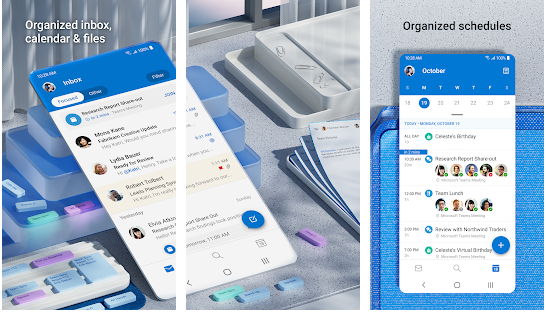
Microsoft Outlook is the best service for receiving and sending business emails. The confidentiality of the various accounts is secured thanks to the highest degree of protection.
A simple connection and the addition of numerous profiles allow you to communicate on all subjects of interest at once. Once you are in the app, you will be taken to the Inbox tab.
In the “Sort” menu, you can specify the emails you want to see: all messages, unread, tagged and attachments. This is also where you can compose a new email.
There are 2 other menus in the bottom bar: “Search” and “Calendar”. In the “Search” menu, you will see the files synchronized with your email account or with your Microsoft account. You will also find the documents you need.
The calendar displays all your scheduled events and holidays. In addition, you can create a new event or a reminder. The menu on the side allows you to switch between accounts, see which account you are currently in, and turn on silent mode.
The “Drafts” tab displays all the emails you have written but not sent. The “Archives” tab contains all the emails you have archived. There are also menus such as: “Sent”, “Trash” and “Spam”.
The notifications immediately give you information about the sender and a brief content of the email. It also indicates to which account the email was sent.
From the notifications, you can mark an email as read, move it to the archive or the trash. Microsoft Outlook is one of the most convenient email applications for managing franchises. Download Microsoft outlook

